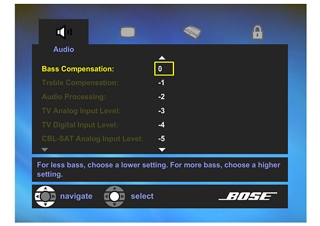This feature helps to adjust sound based on listener preferences and room acoustics.
Turn the TV on, and select the TV input that displays the Bose® video.
while in the "audio" tab, press tune down on the navigation pad and highlight "bass compensation."
press tune up or tune down to adjust the bass higher or lower.
when the desired level is reached, press enter and you will return to the left column.
press tune down to select "treble compensation," and follow the same steps to adjust the treble.
press exit to leave the menu.